How Can We Assist?
Frequently Asked Questions
Go to login "gikoplus.com/login1.php", click 'Forgot Password', and follow the instructions, note:- If your email isn't valid or an existing @gmail address, user will not recieve an email, user can check there spam or primary mail, when mail is available set it as important, next to the mail there are icons click > icon, when set it will mark yellow, reseting in the future the mail will come as a primary mail or just click (Report not spam).
Navigate to 'Account' in your account settings scroll down, select 'Cancel Subscription'.
Watch Gikoplus on your smartphone, tablet, Smart TV, laptop, or streaming device, all for one fixed monthly fee. USD 12.99 a month. No extra costs, no contracts.
Something For Everyone!
GikoPlus is available on web, iOS, Android, and Smart TVs.
Navigate to top right corner, click on your user's profile then click manage profile to create a gikoplus profile, A user can add there own image, choose a category,add there name and protect there profile by adding a pin code and switching on they existing lock, when finish any of the actions listed click save, if user no longer wants a second profile added you can delete the entire profile.
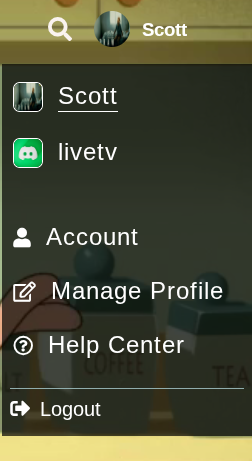
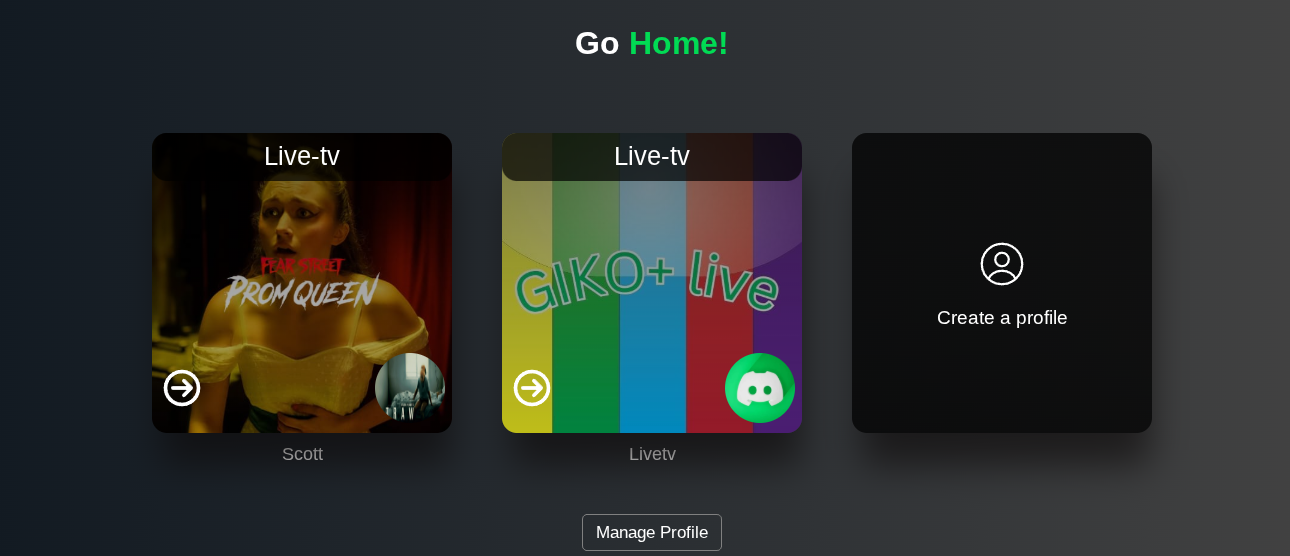
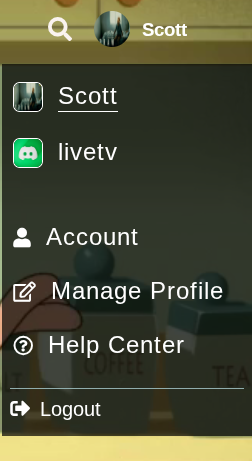
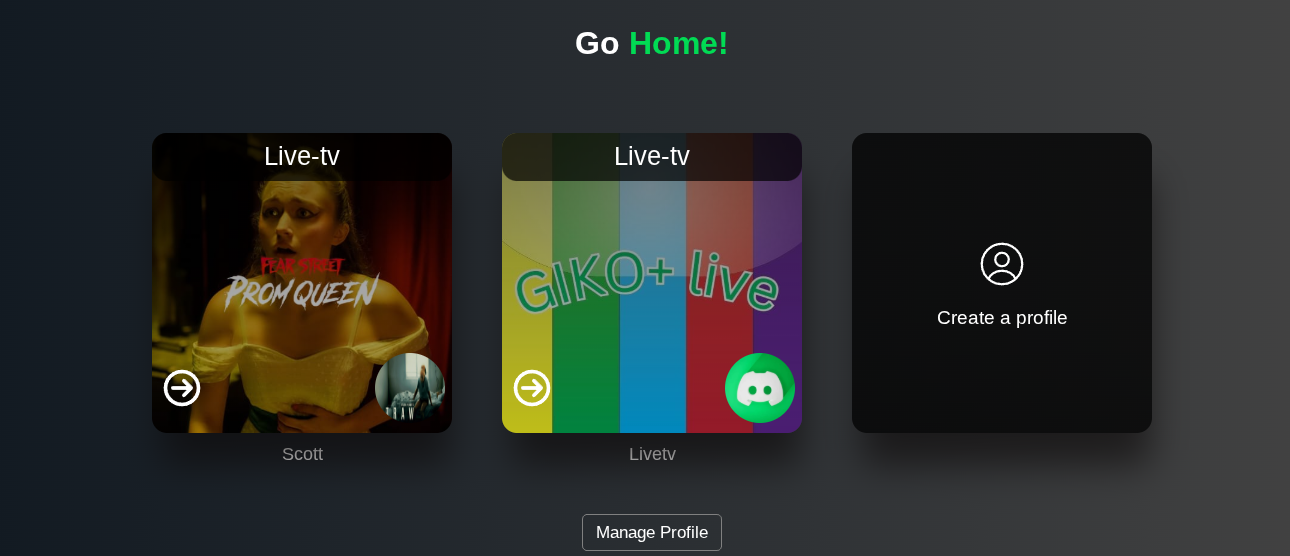
Select Manage profile, click middle icon then click delete to remove profile.
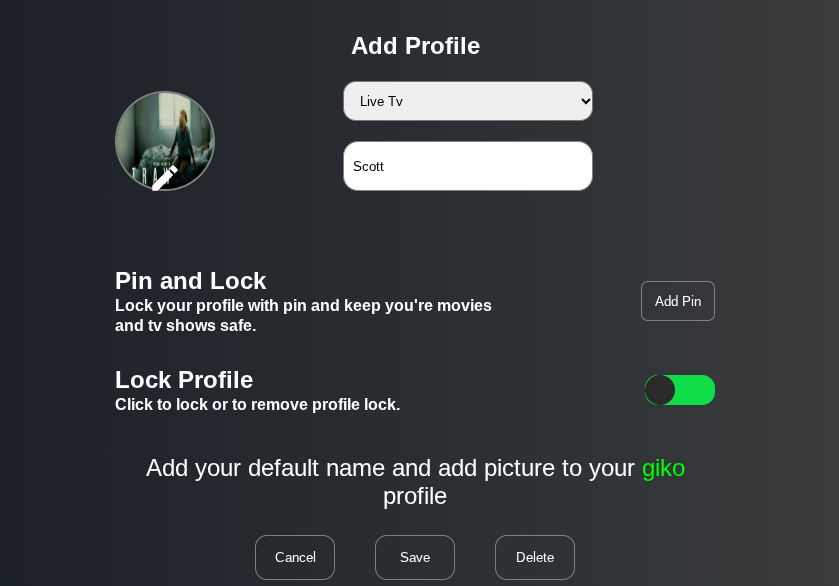
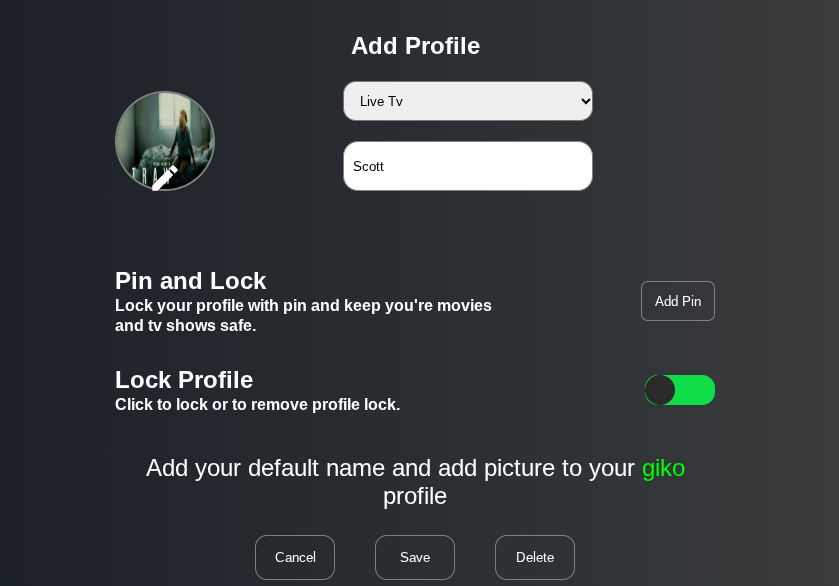
- Guyana
please note: user's also have access to paypal, for easy trials and automatic payments, also using paypal gives you access to 7 days free trial (More Free Trial!).
- Other Countries
click Manage profile then click pencil icon, select Box then select the live tv to have access to live only.
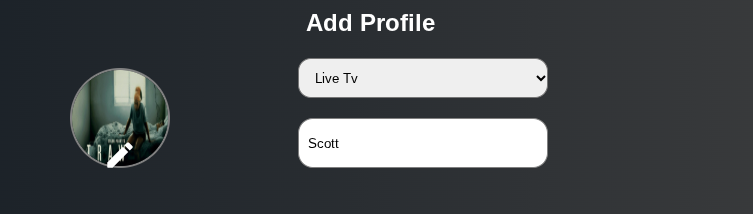
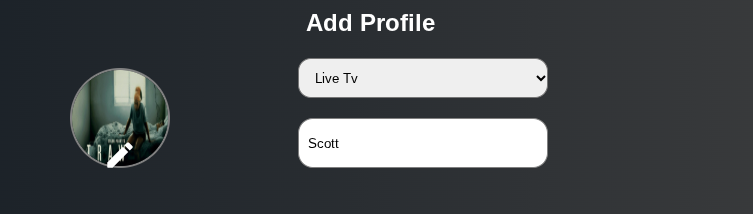
click Manage profile then click pencil icon to change images


click + button then select watch later to view what you've added.
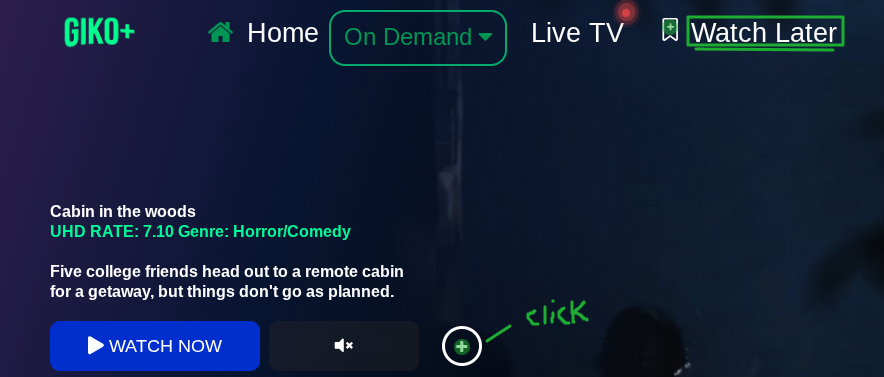
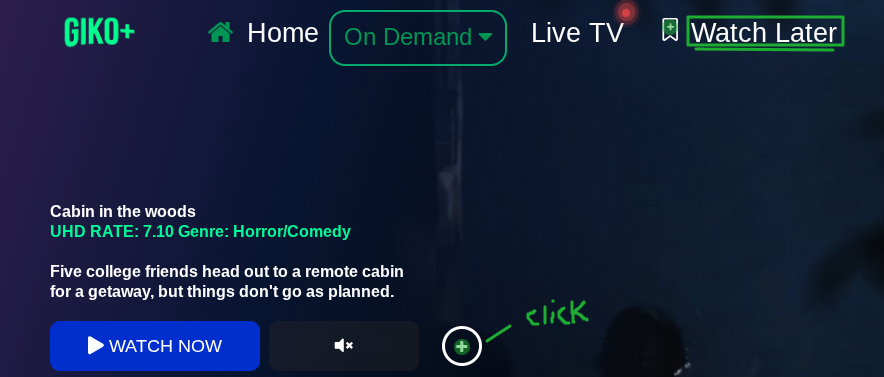
at every end of each Category they are arrows (>),to navigate the list of movies, tv shows or live, move mouse/pointer at the end, click once to see arrows.
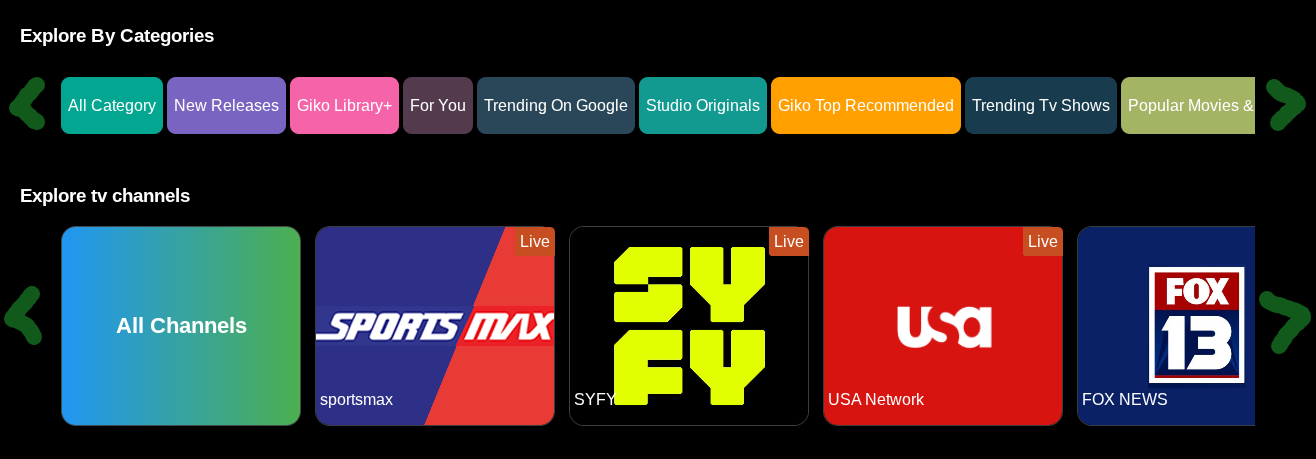
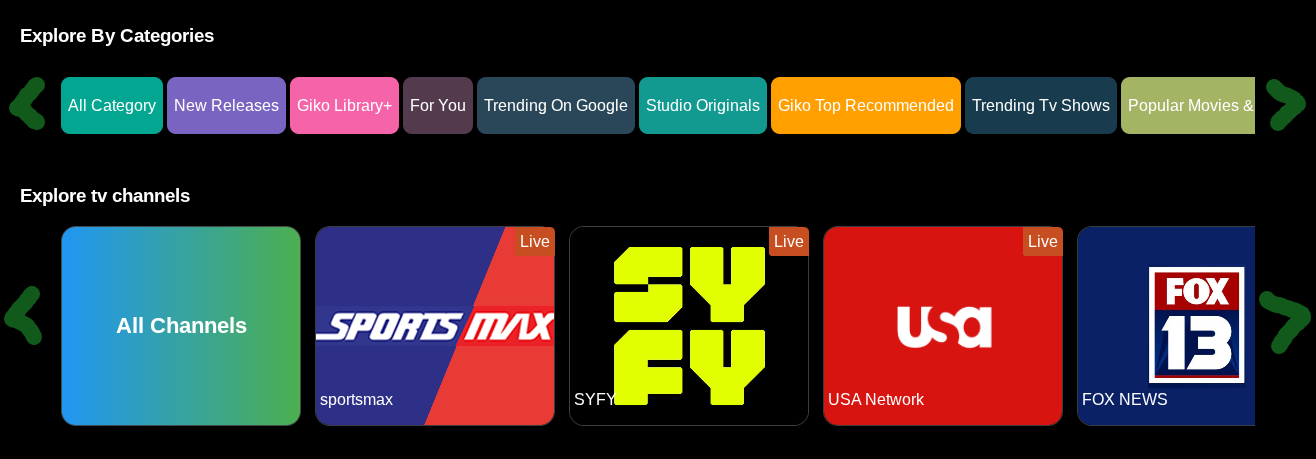
search for gikoplus on chrome/google, on the homepage of gikoplus scrolldown where it say's Get Gikoplus app, click Tv Apk App to start download for television or download from Google Play Store, same for other devices.
please note: users can use an Air mouse for smooth surfing or a normal mouse works perfect for normal smart tv, (if your comfortable with your remote that's fine too!), these are just tips for a better user experience.(User's can also use the browser version too! getting access on any device is so easy.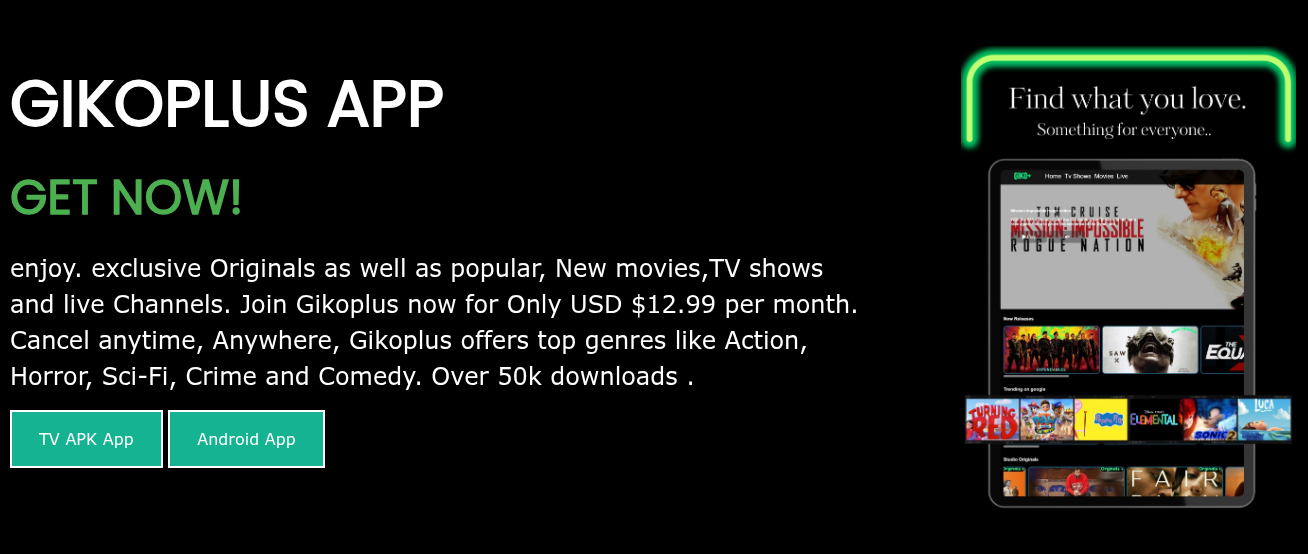 These are Links for you to Download the app.
These are Links for you to Download the app.
please note: users can use an Air mouse for smooth surfing or a normal mouse works perfect for normal smart tv, (if your comfortable with your remote that's fine too!), these are just tips for a better user experience.(User's can also use the browser version too! getting access on any device is so easy.
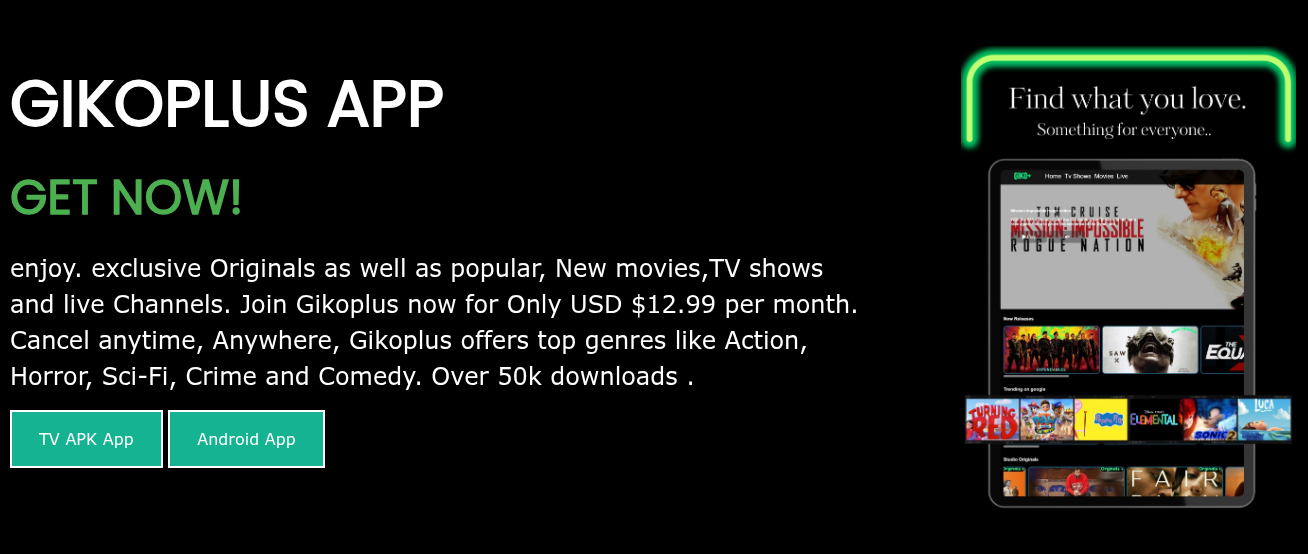 These are Links for you to Download the app.
These are Links for you to Download the app.
Click Here!Gikoplus App
×
![]()